Website performance is the speed and availability of your website. Speed refers to how fast your site can be loaded when a request is made from a web browser. Availability can also be referred to as uptime or reliability and refers to the percentage of time that your site can be accessed.
Your website performance is important for many reasons.
Your Website Performance Matters, Why?
Converts better
From a web traffic perspective, your users will not be happy if your website is slow to load or frequently unavailable. Remember that your website visitors are your customers. Unhappy visitors are more likely not to return to your website.
Mobile traffic
The times have also changed and today we are seeing mobile devices account for almost half of the traffic on the Internet. Because search engines like Google know this, they have also made speed a consideration in their search rankings.
Google search rankings
Today, sites that are slow on mobile devices might get penalized on Google search engine rankings. This is significant for website owners because Google handles more than 90% of all search traffic globally.
Server Performance versus Website Performance
It is important to realize that there is a distinct difference between server performance and website performance. Server performance is how quickly a server is able to respond to a request. Website performance is how much time it takes for a website / webpage to load.
Server Performance
Server performance is a small part of website performance since it contributes to the overall load time. It is highly dependent upon the quality of the equipment and infrastructure that the web hosting company you choose has.
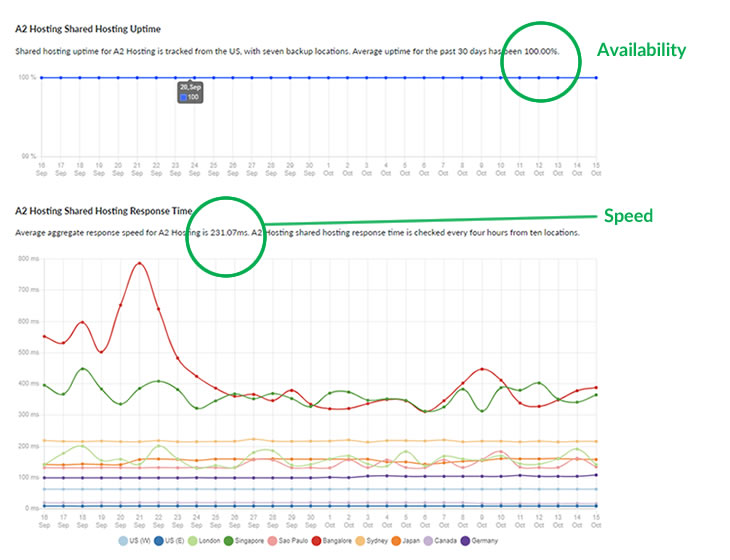
Website Performance
Website performance is made up of many other factors, many of which can be fine-tuned by you as the site administrator. Things which can be tweaked to improve your overall website performance include caching, script optimization, latency, compression, and more.
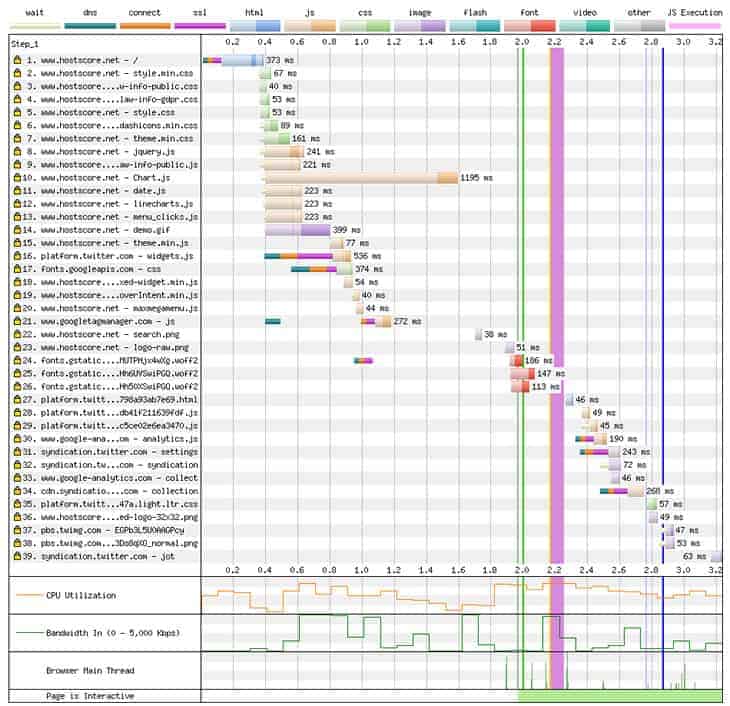
What Affects Website Performance
A website is built out of many moving parts; images, code, and even external resources at times. All these things add to the overall ‘weight’ of a website. Consider this; a website made up of only text will load much faster than one with a lot of images.
Of course, that is an extreme comparison, but it serves to outline how various things affect our website performance. To have your website perform optimally, strike a balance of form versus functionality to see what works best for you.
1. Caching
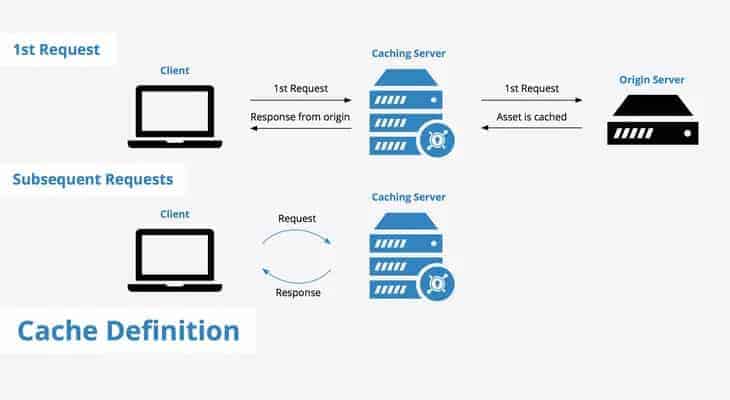
Caching is the holding of data in memory to increase performance. Web applications can keep high-priority data in memory so that it can be processed more quickly. The data held in memory acts as a ‘snapshot’ of a website which can be served quickly upon request.
There are two main types of caching when it comes to websites – server side caching and client side caching.
Server side caching makes use of the memory available on the web server. The most common forms of server side caching are database and object caching. This helps web applications which are heavily database-reliant (such as WordPress) to reduce potential load on both the database and processor. Other forms of server side caching include; opcode cache, page cache, proxy server cache, and CDN cache.
Client side caching makes use of memory on the user’s side of the equation. There are various types of client side caching, the most popular / common form of which is browser request caching which is used to limit or manage how often the browser requests updated files from the web server.
2. DNS Lookup
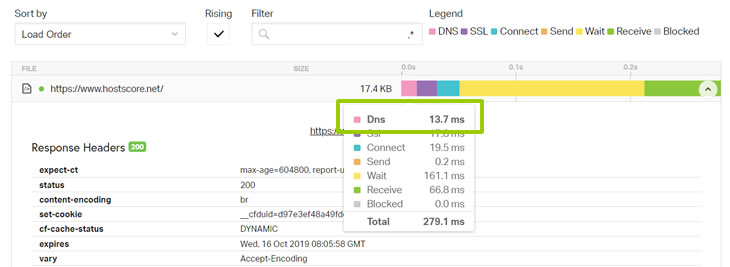
Although there isn’t much you can do to directly influence your server response speed, there is one element of it you can improve on. DNS Lookup is one of the elements that make up server response speed.
Different DNS providers have different levels of performance. For example, if you use Cloudflare as your DNS provider, you can expect much better performance as compared to if you were using GoDaddy.
By changing your DNS provider and opting for a faster performing one you can shave valuable time off your server response speed. In some cases the difference can be as much as over 120ms, which is significant.
3. Multimedia

Images and video are usually much larger in size than code or plain text. A single page of plain text could take up as little as 4KB of space. A full-page image is more likely to take up 80KB to 100KB even if properly optimized.
4. External resources
If your site is using the services provided by a third-party it may increase latency. This is because when loading your site, the server must spend additional time communicating with yet another server to load the service from that site to yours.
As an example of this, let’s consider a popular web statistics service called StatCounter. In the image above, ignore everything in between and focus on the final line. In this case, using StatCounter on this site adds almost an entire second to the loading time of this site.
5. Additional Site Functions / Plugins
WordPress is a content management system (CMS) that powers more than 30% of all websites on the Internet today. It is easy to use and highly modular, allowing user to substitute coding knowledge with what it calls plugins.
However, WordPress is open source, which means that anyone can contribute to the plugin pool. This includes both professional developers as well as amateurs trying their hand out at coding. The result is a pool of plugins that varies greatly in quality.
Even websites that aren’t run on WordPress can fall prey to ‘plugin syndrome’ as they use third-party add-ons to enhance their sites. Using an overabundance of plugins can slow down your site significantly as well as expose it to greater security risk.
6. Server Location
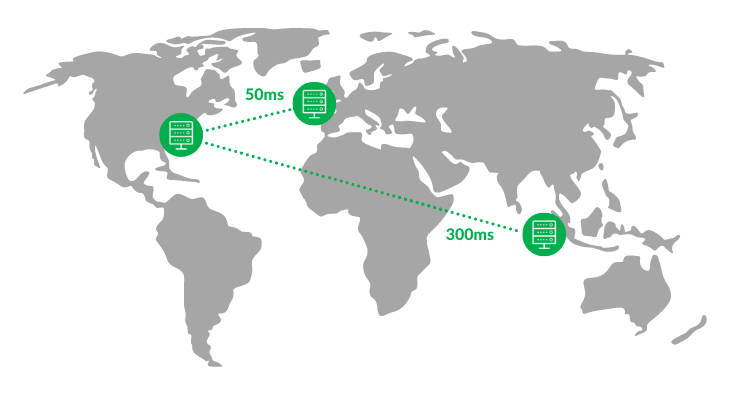
Aside from how well your site and server performs another thing that affects how your site works with visitors is how far it is located form your target market. If you’re targeting international traffic, there isn’t much you can do about this. However, if your target traffic is more localized then your choice of server location can make a difference.
Take for example if you were running a website that targeted on visitors from the Asia region. In this scenario, it would help if your web host had a data center in that region. The closer your web host is to your targeted traffic, the lower the latency will be for your visitors.
7. Limited Resources
All web hosting plans come with pre-defined amounts of resources which you can use. Some of the resources which will have an affect on the performance of your site include CPU time and amount of memory.
If your site is constantly using or exceeding the amount of resources allocated to it issues may arise. Having insufficient resources can lead to slowdowns or even account suspensions. Remember that with most plans, you are sharing resources with many other users. If either you or they are constantly maximizing resource usage the entire system may suffer from poor performance.
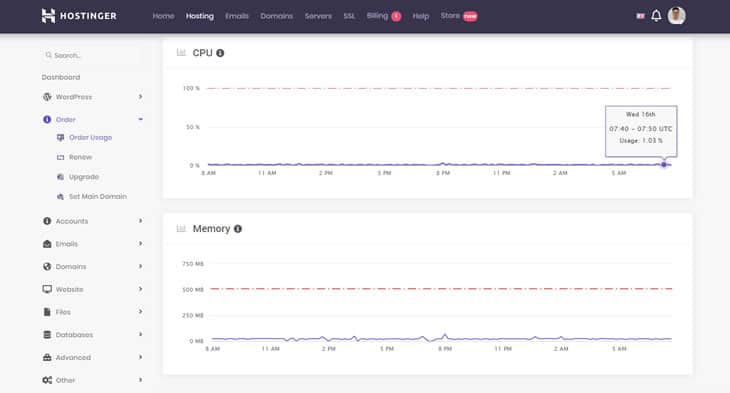
Testing Your Website Performance
Now that you know what some of the key areas that affect your website performance, let’s consider how you can monitor the various aspects of things. There are a ton of free tools available which you can use to gauge how well your website is performing.
WebPage Test – This service helps your micro-analyze the performance of your website from specific geographic locations. All you need to do is to type in your website address and select which server you wish to conduct the test.
BitCatcha – For those who might be focusing on just server response time, you can try the BitCatcha Server Speed Checker. This convenient tool lets you test your site’s response from various locations strategically located around the globe – all at once.
GTmetrix – Another popular tool that helps you test page speed is GTmetrix. This not only helps you analyze your performance details but provides some highlights as to what areas can be improved as well. Think of it as something like Webpage Test with suggestions.
Google PageSpeed Insights – Perhaps one of the most valuable resources of all (because it comes straight from the horse’s mouth) is Google PageSpeed Insights. This tool will help analyze your site for both mobile and desktop, presenting you with two sets of actionable results.
Freshping – Freshping is an extremely useful tool that you can use to automatically monitor your site. It constantly checks your site every minute to see if it’s down and if so, will alert you. Even better is the fact that a record is kept of you uptime along with the speed your server responds at. Records of up to three months worth of uptime can be stored.
Also Read:
Next: How to Improve Your Website Performance?
Web performance is something that is vital to the survival of all websites. Slow sites frustrate users and may also be an indication that something is wrong, such as over usage of resources or incorrect configurations.
Rather than wait for problems to occur, testing your site and making sure that it is working correctly and within specifications is always a good idea. There are many ways that you can tweak your setup to improve your website performance.

