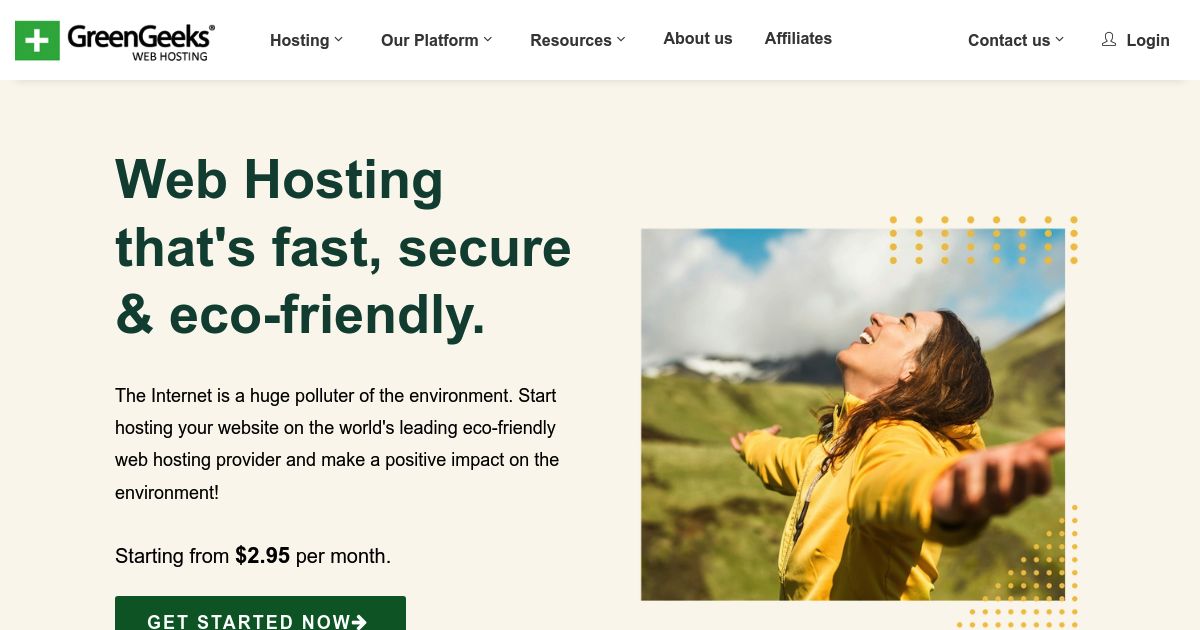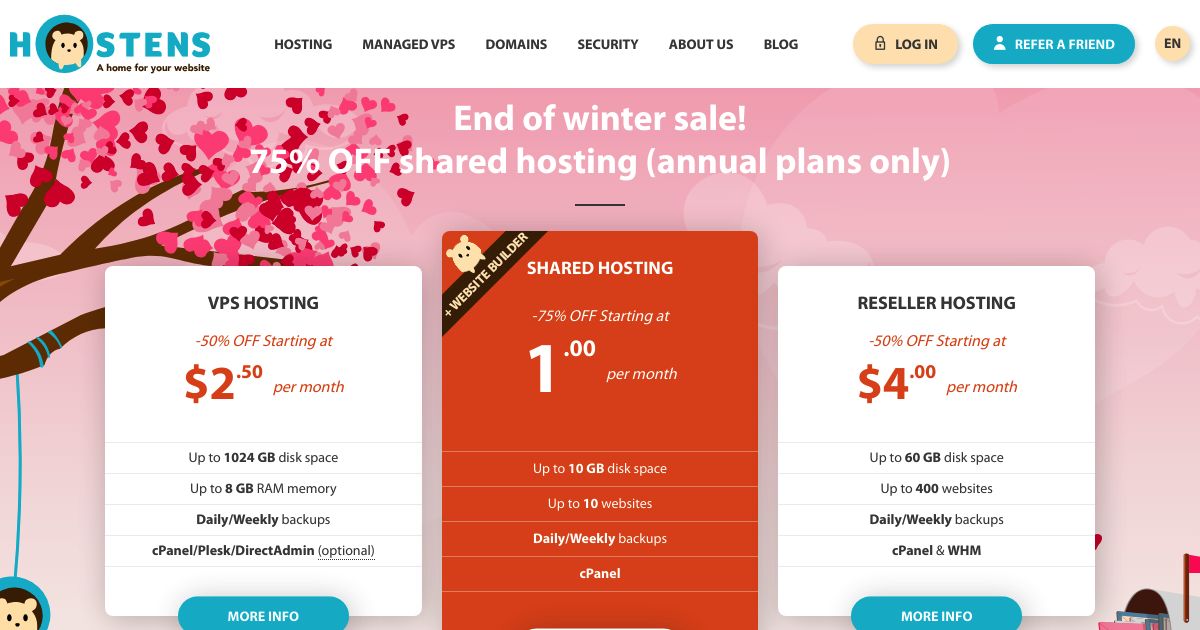TL;DR
The best cloud hosting offers unparalleled scalability, reliability, and flexibility – catering to the diverse needs of websites ranging from small blogs to large-scale enterprise applications. By leveraging the power of virtualization and distributed resources, top cloud providers like Cloudways and ScalaHosting ensure optimal performance and uptime for businesses aiming for high speed growth.
Note: While our HostingGuruReviews ratings provide a general overview of host performance, there are other factors you should consider for your specific needs. Our top hosting picks address this by offering tailored suggestions for different requirements, as demonstrated in this article.
Cloudways
Cloudways is a systems integrator specializing in deploying solutions across various cloud platforms including Digital Ocean, Amazon AWS, and Google Cloud. Their business model is unique, functioning as a Platform as a Service (PaaS) provider rather than a traditional web server host.
Cloud Hosting Plans & Pricing
Choices of Data Center Locations
Supported Development Environment
HostingGuruReviews
Cloudways Pros
- Topnotch server uptime and speed performance
- Good abstration over complex cloud server setups with integrated dashboard
- Outstanding customer support
- High scalability
- Easy server cloning, site staging, and website transfer
- Host unlimited applications in one account
- 25% discount for first two months with coupon “HOSTSCORE”
Cloudways Cons
- Getting expensive – Prices increased steadily for the past few years
- Limited trial period
ScalaHosting
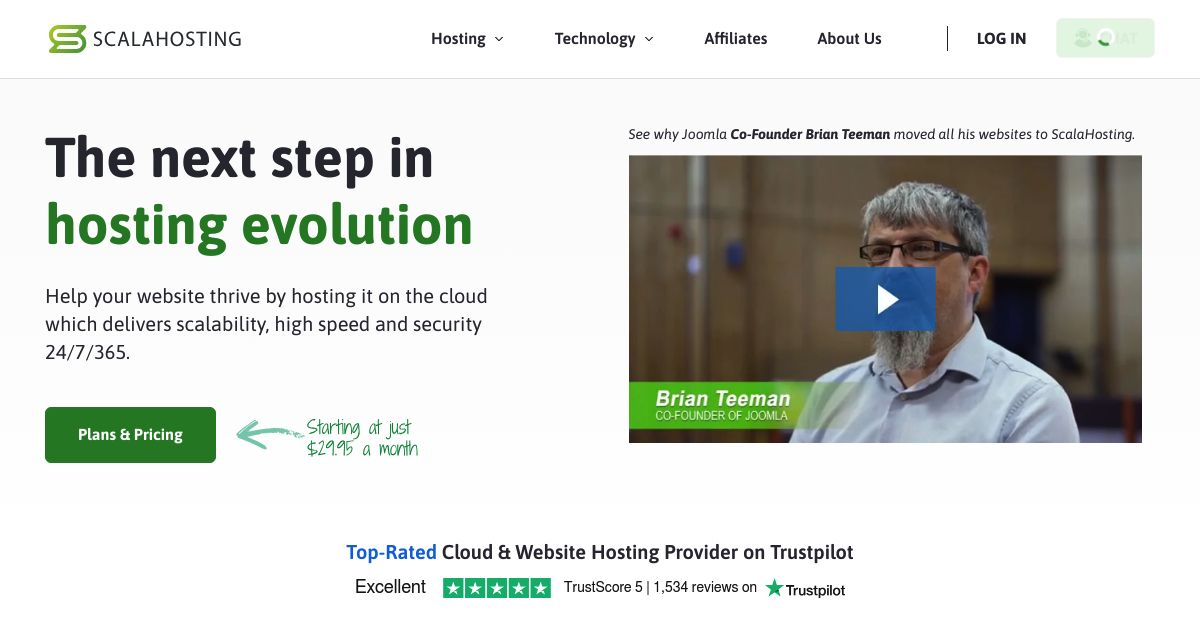
ScalaHosting has a full range of products including Cloud and VPS hosting with its in-house built control panel, sPanel. The “Anytime Unconditional Money-back Guarantee” offered by the company transforms their offers into an irresistible proposition, particularly for those eager to experiment with their services without any financial risk.
Cloud Hosting Plans & Pricing
Choices of Data Center Locations
Supported Development Environment
HostingGuruReviews
ScalaHosting Pros
- Outstanding hosting uptime and speed performance
- Affordable pricing
- Anytime unconditional Money-back Guarantee
- Automated backup with 7 restore points
- Generous offer in server resources – Even the lowest shared plan gets unmetered bandwidth and unlimited emails
- NVMe SSD storage for all shared hosting plans
- Innovative technology – SPanel, SShield, SWordPress
ScalaHosting Cons
- Price increase during the renewal
Hostinger
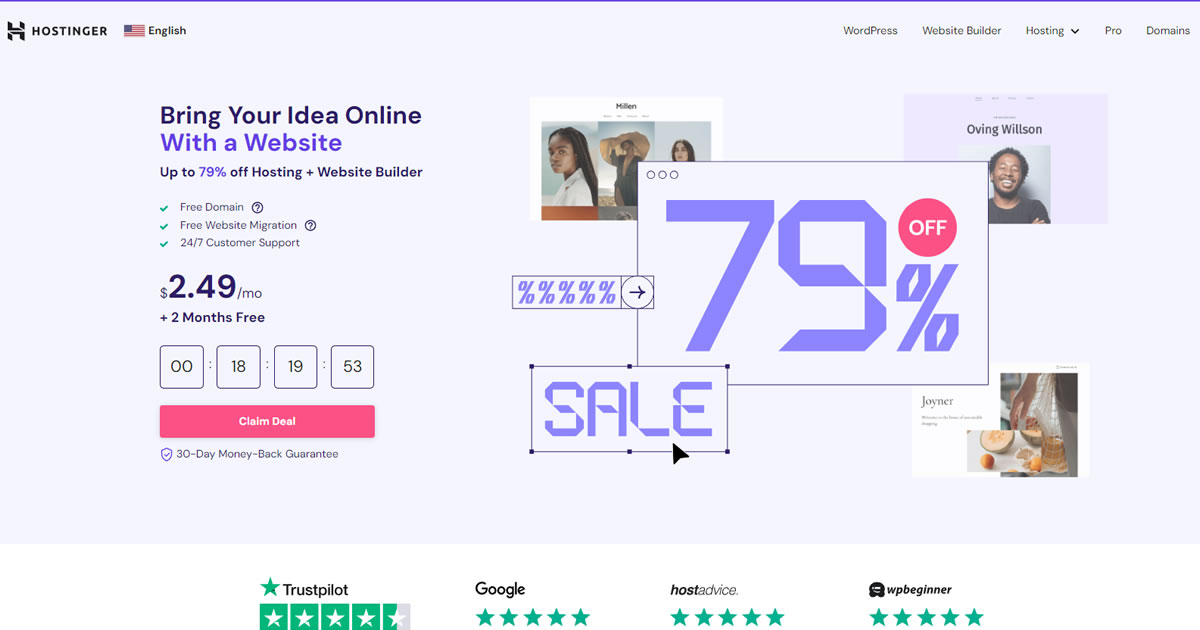
Hostinger has swiftly risen from its humble beginnings in 2004 to become a globally recognized web hosting powerhouse, known for its affordable, user-friendly services and innovative technologies like the proprietary hPanel. With a commitment to excellence and a rapidly expanding team, Hostinger continues to redefine the web hosting landscape, making it easier for users around the world to establish their online presence.
Cloud Hosting Plans & Pricing
Choices of Data Center Locations
Supported Development Environment
HostingGuruReviews
Hostinger Pros
- Affordable pricing
- Nine different data centers in four continents
- Good spread of hosting plans
- User-friendly control panel (hPanel)
- Wide range of payment options accepted
- Git environment available on shared hosting
- Additional 7% discount with coupon code “HOSTSCORE”
Hostinger Cons
- Price increase during the renewal
- Does not support Windows hosting
LiquidWeb
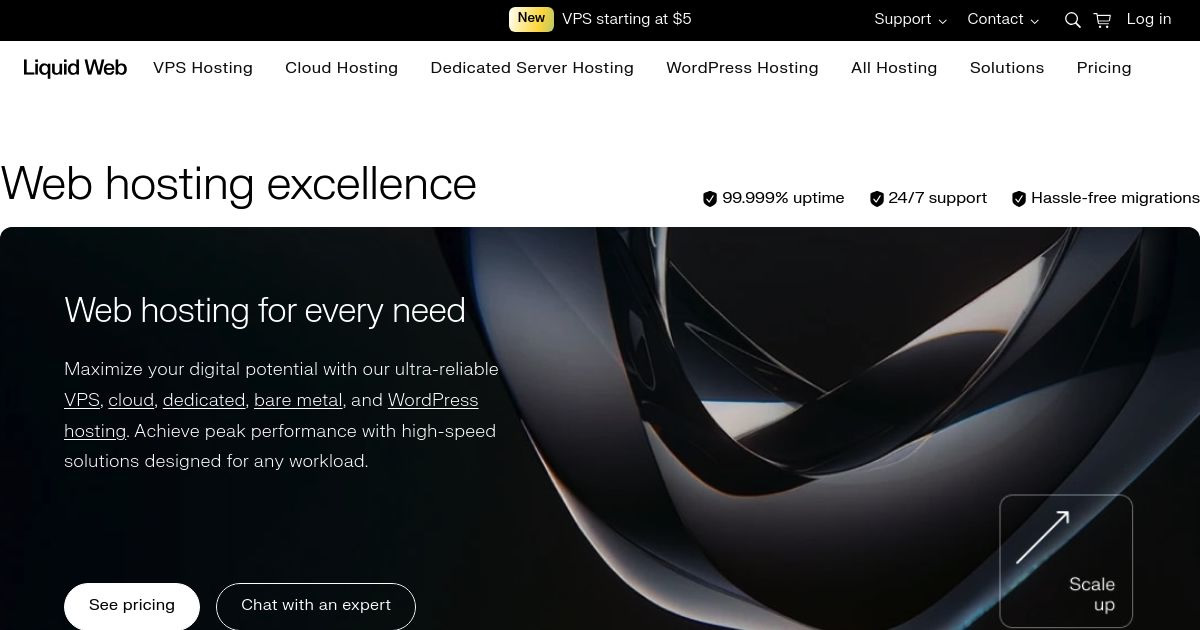
LiquidWeb is one of those big-name premium web hosting service providers that many people can only wish they could afford. Due to their focus on enterprise-scale solutions, they have left out standard shared hosting and the closest most people come is to their Managed WordPress hosting plans. That being said, looking upwards on their plan scale, the sky is the limit.
Cloud Hosting Plans & Pricing
Choices of Data Center Locations
Supported Development Environment
HostingGuruReviews
LiquidWeb Pros
- Powerful enterprise hosting solutions with great scalability
- 100% network uptime, backed by detailed Service Level Agreement (SLA)
- Excellent customer support – 59-Second support response guarantee
- Self-operated data centres – Higher degree of security and data integrity compared to providers renting space from third-parties
- PCI-Compliant and HIPAA-Compliant hosting servers available
LiquidWeb Cons
- No standard shared hosting plans
- No Asia-based data center
Digital Ocean
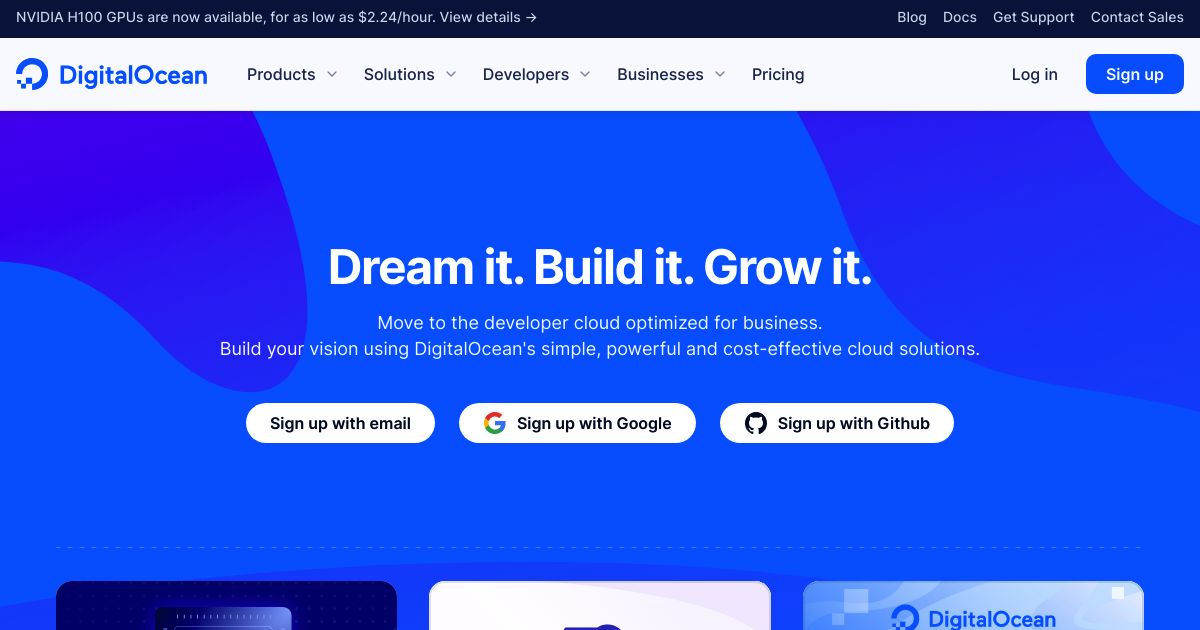
Cloud hosting can be a little daunting for many people in the first place, but Digital Ocean has made that doubly so with the liberal use of self-developed technical jargon. For layman unfamiliar with the company, start by exploring “Droplets” – their unique term for “cloud hosting solution”. That said, Digital Ocean is a highly modular and scalable environment with many advanced, developer-friendly features. Everything here is priced independently, so you’re really paying for only what you need.
Cloud Hosting Plans & Pricing
Choices of Data Center Locations
Supported Development Environment
Digital Ocean Pros
- Outstanding server uptime and speed performance
- Competitive and flexible pricing model
- Choice of 15 distributed data centers
- Highly configurable virtual machines
- Built-in alert system for resource thresholds or critical issues
Digital Ocean Cons
- Charges apply for automated backups
- Unencrypted backups
- Only suitable for advanced users
- Less user-friendly for team operations
Verpex
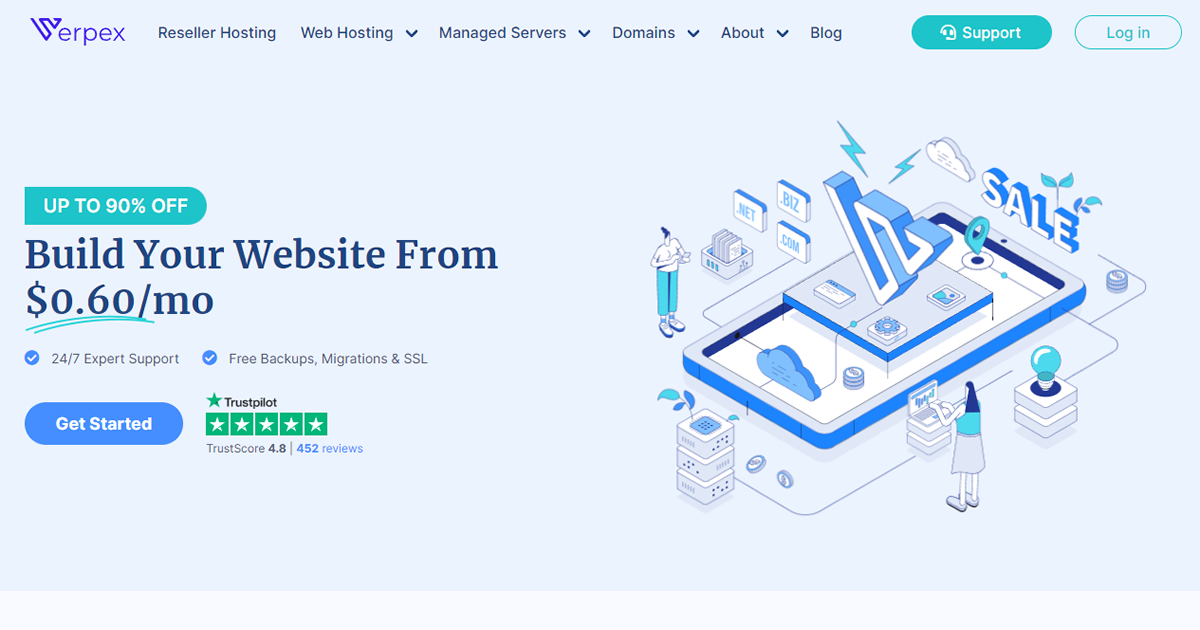
As a newcomer in the hosting industry, Verpex shows promise with feature-rich, affordable plans and solid customer support. Sadly, however, their premium hosting plans fall short in value compared to top-tier providers.
Cloud Hosting Plans & Pricing
Choices of Data Center Locations
Supported Development Environment
HostingGuruReviews
Verpex Pros
- Budget-friendly shared and VPS hosting plans
- 45-day money back guarantee
- Daily backup included in all shared hosting plans
- Unlimited free site migrations
- Choice of 12 distributed data centers across five continents
Verpex Cons
- Price increase during the renewal
Kamatera
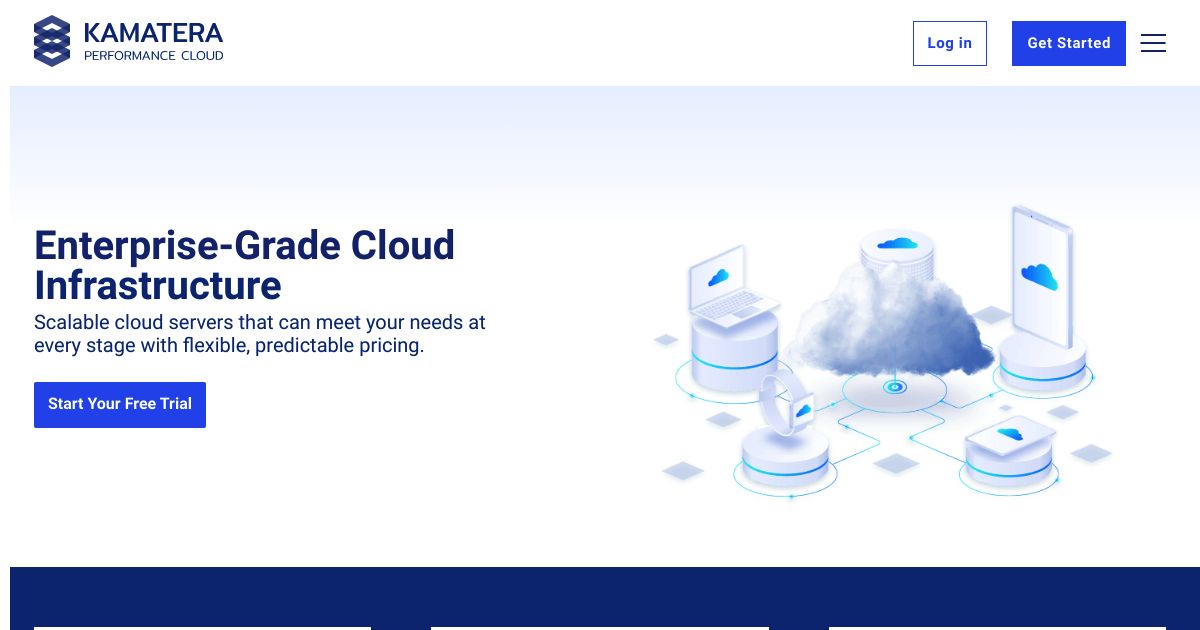
Kamatera isn’t your average run-of-the-mill web hosting provider. The company is laser-focused on cloud services and offer high flexibility – even their “standard†plans require you to customize the server configurations. All plans at Kamatera comes with a custom management console, which makes apps deployment and scaling up fast and easy.
Cloud Hosting Plans & Pricing
Choices of Data Center Locations
Supported Development Environment
HostingGuruReviews
Kamatera Pros
- Excellent server speed performance
- Highly flexible hosting plans
- Affordable pricing
- Choice of 18 distributed data centers
Kamatera Cons
- Plans are confusing – especially if you are new
- Many vital add-ons require extra cost
- Unhelpful customer support
What is Cloud Hosting?
Cloud Hosting is a modern hosting solution that operates across a network of virtual servers, rather than being confined to a single server or physical location. Cloud-hosted websites can utilize resources from multiple servers and adapt to fluctuating traffic without compromising on performance or uptime.
Cloud hosting is particularly beneficial for websites that experience varying levels of traffic or those that are scaling up, as it offers the ability to manage these changes efficiently while only paying for the resources used.
Key Elements that Define a Cloud Hosting Service
- Virtualization: The foundation of cloud hosting – virtualization technology allows multiple virtual servers to run on a single physical server, enabling the efficient allocation and reallocation of resources.
- Scalability: Cloud hosting services offer the ability to easily scale resources up or down based on demand, ensuring websites and applications can handle varying loads without purchasing additional hardware.
- Resource Pooling: Resources such as storage, memory, and processing power are pooled from multiple servers across different locations, which can be allocated to customers based on need.
- Pay-as-you-go Pricing: Users only pay for the resources they consume, making cloud hosting a cost-effective solution. This pricing model provides financial flexibility and can significantly reduce upfront costs.
- Automated Resource Management: Sophisticated algorithms and management software automatically manage resource allocation (more about this below).
- Global Network Access: Cloud services are typically accessible from anywhere in the world with an internet connection – providing global reach for businesses and ensuring that end-users experience low latency.
How Does a Cloud Server Work?
A cloud server functions by dividing and spreading data across multiple physical servers that are interconnected through a central network managed by a cloud computing provider. Each cloud server acts as a virtual server, pulling resources from a pool of physical servers.
When a website hosted on a cloud server experiences a change in traffic or resource demand, the cloud hosting platform automatically allocates more or fewer resources to the site, depending on the need.
Cloud Infrastructure and Management Software
The seamless allocation and reallocation of resources in cloud hosting are orchestrated by complex algorithms and specialized software designed to monitor and manage the cloud environment’s demands dynamically. These technologies continuously analyze the workload and performance requirements of websites and applications hosted on the cloud.
Specific examples of software that enable these capabilities in cloud environments include:
- Kubernetes An open-source platform designed for automating the deployment, scaling, and operation of application containers across clusters of hosts. As the original developer of Kubernetes, Google uses this system extensively in its cloud services to manage containerized applications.
- OpenStack An open-source software platform for cloud computing, primarily deployed as infrastructure-as-a-service (IaaS). It controls large pools of compute, storage, and networking resources throughout a datacenter, managed through a dashboard or via the OpenStack API. OpenStack works with popular enterprise and open-source technologies – including PayPal and AT&T, making it ideal for heterogeneous infrastructure.
- Apache CloudStack An open-source cloud computing and Infrastructure-as-a-Service (IaaS) platform. It enables users to deploy and manage large networks of virtual machines. CloudStack is used by a number of service providers to offer public cloud services, as well as by many companies to provide an on-premises (private) cloud offering.
How Much Does Cloud Hosting Cost?
The cost of cloud hosting can vary widely based on several factors, including the cloud provider, the specific service package, the amount of resources (such as CPU, RAM, storage, and bandwidth) you require, and additional features like managed services, security options, support levels, and so on.
Entry-Level Cloud Hosting: $5 – $10/mo
For small websites or projects with minimal resource requirements, cloud hosting plans can start as low as $5 to $10 per month. These plans typically offer shared resources on a cloud infrastructure, suitable for low traffic sites. Examples: TMD Hosting and Hostinger.
Mid-Range Cloud Hosting: $15 – $100/mo
Medium-sized businesses or websites with moderate traffic levels might look at costs ranging from $15 to $100 per month. These plans offer more resources and may include additional features like managed services, enhanced security, and more bandwidth. Examples: ScalaHosting and Cloudways.
High-End Cloud Hosting: $100 – $1,000+ /mo
For large businesses or applications requiring significant resources, dedicated cloud environments, or enterprise-level capabilities, costs can start from $100 and go up to several thousand dollars per month. These plans often include extensive support, custom configuration, managed services, and robust security measures. Example: Netlify and LiquidWeb.
Pay-As-You-Go Models
Many cloud hosting providers offer pay-as-you-go pricing, where you only pay for the resources you actually use. This can be cost-effective for fluctuating workloads but requires careful management to avoid unexpected costs. Example: Digital Ocean, Amazon AWS, and Google Cloud.
How to Choose the Best Cloud Hosting for Your Website?
Choosing the best cloud hosting for your website involves evaluating several key factors to ensure that the service meets your specific needs and budget. Here are essential considerations to guide you through the selection process:
- Assess Your Needs: Begin by evaluating your website’s resource requirements, such as CPU, RAM, storage, and bandwidth. Consider your traffic volume, the complexity of your applications, and any future growth expectations.
- Reliability and Uptime: Look for cloud hosting providers that offer high uptime guarantees (ideally 99.9% or higher). Reliable service ensures your website is always accessible to users, which is crucial for maintaining your online presence and customer satisfaction.
- Scalability: One of the primary advantages of cloud hosting is scalability. Choose a provider that allows you to easily scale resources up or down based on your website’s demand without significant downtime or complexity.
- Security: Ensure the provider offers robust security measures, including firewalls, intrusion detection systems, SSL certificates, and data encryption. Security is paramount to protect your site and user data from threats and breaches.
- Pricing Structure: Understand the pricing model of the cloud hosting service. Some providers offer a flat-rate plan, while others use a pay-as-you-go model. Consider what works best for your budget and whether there are any hidden costs or fees.
- Performance: Check the performance of the hosting service, including server speed and response times. A fast-loading website improves user experience and search engine rankings.
- Customer Support: Reliable customer support is crucial, especially for complex cloud hosting environments. Look for providers that offer 24/7 support via multiple channels (e.g., phone, chat, email) and have a good reputation for responsive, helpful service.
- Managed vs. Unmanaged Services: Decide if you need managed hosting, where the provider takes care of maintenance, updates, and technical issues, or unmanaged hosting, which may be cheaper but requires you to handle these tasks.
- Reviews and Reputation: Research the provider’s reputation by reading customer reviews and testimonials. This can provide insights into the reliability, customer service, and overall satisfaction levels of the provider.
- Trial Periods and Money-Back Guarantees: Check if the provider offers a trial period or money-back guarantee. This allows you to test their service risk-free and ensure it meets your expectations before making a long-term commitment.
Cloud Hosting vs Shared Hosting
Cloud hosting provides a scalable and reliable environment by utilizing a network of virtual servers. In contrast, shared hosting is typically cheaper and requires less technical knowledge to manage. However, it confines multiple websites to a single server, sharing resources such as CPU, RAM, and storage, which can lead to performance limitations during high traffic periods.
Cloud hosting vs VPS Hosting
While both cloud and VPS hosting offer a virtualized environment, cloud hosting platform stands out for its superior scalability, drawing resources from a network of servers. VPS hosting allocates fixed resources from a single physical server, offering more control but limited scalability compared to the dynamic resource adjustment capabilities of cloud hosting.
Cloud Hosting vs Dedicated Hosting
Dedicated server hosting provides a single website with exclusive server access, maximizing control and performance but at a higher cost and with more management required. Cloud hosting, in comparison, works as a more adaptable and cost-efficient choice for varying needs.
Final Thoughts
When considering cloud web hosting, it’s crucial to assess your website’s specific needs, including traffic, resource usage, and budget. Different cloud hosting providers offer various packages and features – so researching and comparing options is key to finding the best fit for your website.
Cloud hosting is particularly suited for businesses and websites that anticipate growth and fluctuating traffic levels, offering a blend of flexibility, scalability, and reliability that traditional hosting services might not provide.