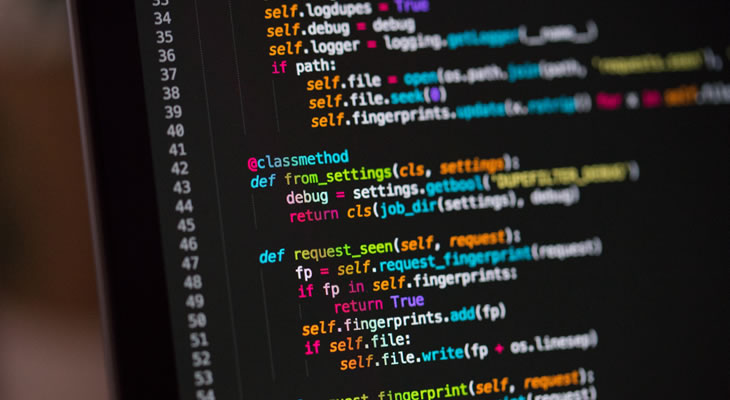Website Downtime is the amount of time that your website is unavailable to visitors over time. When your site is down, visitors will not be able to access the information on your site. For businesses, that makes the impact of website downtime even greater.
One of the benefits of having a website is that it should be up almost constantly. Yes, there are occasions when you would need to perform maintenance, but these are usually timed carefully and under controlled circumstances.
For websites which are commercialized, meaning that you earn an income from them, downtime equates to money lost. The larger the volume of traffic on your site, the greater the potential loss over the same period.
Even if you’re not commercializing your site, it is your digital presence and visitors will equate its performance and reliability with you. Unhappy visitors will leave and likely not return.
To understand how to prevent this from happening, let’s first take a look at what the main causes of website downtime are.
Why Websites Go Down? Top Causes of Website Downtime
1. Server Overload
One very common of website unreliability is a server overload. When a server’s load exceeds the capacity of its resources to cope with traffic, faults occur, and website access becomes intermittent. This could mean your website traffic has outgrown the resources you have available to you. When this happens your hosting company will normally limit your resource usage.
Another possibility for shared hosting users is that another website being hosted on the same shared space is hogging resources. There are many possibilities why this happens but ultimately, your site will suffer as well since you are dependent on those same resources.
2. Malicious cyberattacks
Websites sometimes come under a type of cyberattack called Distributed Denial of Service (DDoS). This occurs when an attacker floods your website with requests and overwhelms the capabilities of your server to respond to them.
These attacks have been on the rise over the years and can target any type or size of site. A DDoS attack can shut down your site for unpredictable periods of time or at the very least, make it perform so badly that it might as well be totally unavailable.
3. Poor Quality Hosting
Having the best website in the world can be a moot point if you haven’t invested in a solid web hosting service. Many people focus so much on the performance of their individual sites, sometimes even down to the tiniest bit of code.
If paired with low quality hosting that has frequently overcrowds their servers, has poor infrastructure, or even inferior server hardware, the best site will still suffer. Some poor quality hosting providers take this a step further by also not investing in customer service so you can’t even get help if your site goes down.
4. Application or Design Issues
The other side of poor hosting would be on the user end. Websites depend on many moving parts to function correctly. The more complex the site, the higher the chance that one or more of those parts might break down and start causing errors.
Content Management System (CMS)-base websites are famous for this since they are often designed to be extremely modular. Many modules are developed by different companies or individuals and may not always work optimally with each other.
Even if you were to have a custom-built site that is self-contained, even an update in a script version might cause issues if the site isn’t kept up to date and maintained on a regular basis.
5. Server Issues
Having used web hosting from many providers I can tell you that each of them handle server maintenance in their own unique way. Some may email you ahead of time to ensure you’re aware, while others may simply post a notice somewhere on their website. Other possibilities include problems in the web host data center or elsewhere along their infrastructure.
Downtime Can Result in Serious Harm
Now that you know some of the possible causes of website downtime, are you aware of the actual cost of a site going down? Downtime can result in both intangible and tangible costs to site owners. On the intangible site, there are the aspects of reputation and credibility to consider.
More importantly, tangible costs can have a more immediate effect on your bottom line. In the short term, you’re looking at the potential loss in revenue from customers over the entire period that your website is not available
In the long run, downtime will also have an impact on search engine rankings which will further erode your site search visibility. Lower site visibility translates to fewer visitors and hence, more limited potential conversions for your business.
As examples of this, Amazon’s one hour of downtime on Prime Day may have cost it up to $100 million in lost sales. PayPal processes hundreds of billions in payments each year and a two-hour outage potentially cost its users millions.
Managing Website Downtime
1. Setup Website Monitoring
Knowing when your website is down can help you work towards a resolution more quickly. Websites are up 24/7 but unfortunately, we as human beings neither can nor want to monitor them all the time. Thankfully, there are automated options that can help us with this.
Website monitoring services can help keep an eye on websites and be set to alert owners whenever the site goes offline. There are website monitors that offer this as both free or paid options, with the main differences being in the frequency of monitoring checks and the number of sites they will help you monitor.
Some good examples of a website monitor are Freshping and StatusCake.
Freshping lets you monitor up to 50 websites for free. If your site goes down, Freshping will send you an email to alert you so that you can either take note or act.
StatusCake, on the other hand, offers the full “she-bangs” with tracking tools that can keep an eye on everything from page speed to server resource consumption and SSL status. The free version will check on your site as frequently as every 5 minutes. During the check StatusCake also checks your website response speed, which is another useful metric for you to keep an eye on.
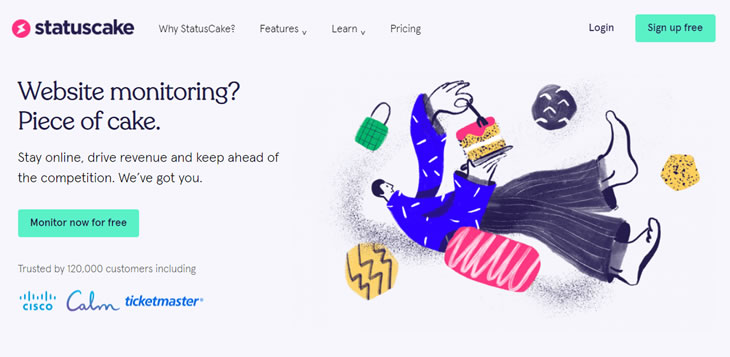
2. Increase Security
Aside from DDoS attacks, other cybercriminals may also try to compromise your website. If they can hack into your site, they can do almost anything from shutting you out and completely diverting your site to even deleting your website entirely.
To prevent this, try to secure your website as much as possible. Some things you can do include keeping all your applications updated, limit points of entry as much as possible, or even install specialized web security applications.
If you’re running WordPress, you have a ton of security plugins to choose from. I recommend the Wordfence plugin as it is a very comprehensive tool that can also tie you in to a global network for the most up to date security information.
For companies that need better security, work with an expert like Sucuri who are well known for their security-related products. They can help protect your site but can also clean and respond quickly to alerts.
3. Back Up Your Site Regularly
When it comes to anything technology related, always keep in mind the golden rule – keep backups! Having regular backups can save you from potential headaches no matter what goes wrong with your site. If there’s an issue, simply restore the data and you’re set to go.
I find that many people are overly reliant on the backup systems their web host offers. These can vary by a lot and some may not be up to par. Even if your host has a solid backup system in place, for extra peace of mind, do your own backups and keep a copy of the files with you or at an alternate location.
Try to find a host that not only has a good backup system but lets you also restore that data easily. Customer support can sometimes be slow, and you can save agonizing hours of wait if you are able to restore from backups on your own.
4. Choose a Reliable Web Host
Where earlier I was discussing downtime caused by poor quality web hosts, choosing the right one can lead to much better results in many areas. A reliable web host will offer a reasonable mix of price, performance, and features, but more importantly have the industry reputation to back it up.
Taking the time to find rock solid hosting can be one of the most important aspects of running a successful site. Some web hosts I can highly recommend include:
ScalaHosting
The range of hosting types here is truly impressive and whether you’re a small site owner to a large company, you’ll find what you need. ScalaHosting even has a good range of cloud hosting plans that are powered by Amazon AWS and Digital Ocean infrastructure.
Kinsta
One of our favorite WordPress hosting services, Kinsta offers WordPress-only hosting platform. They have a solid reputation and one of the most comprehensive features sets available to customers. This site you are reading is hosted on Kinsta.
Cloudways
Cloudways is a systems integrator specializing in deploying solutions across various cloud platforms including Digital Ocean, Amazon AWS, and Google Cloud. Due to its unique business model as a Platform as a Service (PaaS) provider – their hosting service is typically more stable than traditional web hosting.
5. Make Use of a CDN
Content Delivery Networks (CDN) help websites in many ways such as reduce content load times, help with load balancing, and even increase website robustness. They work by using a global network of fortified servers that help carry part of your website’s load.
There are so many advantages to using a CDN that I have no idea why anyone running a website wouldn’t be using one. Best of all, they don’t necessarily have to cost a fortune. Even if you’re running a small non-commercial site you can use a CDN.
As an example, Cloudflare offers a free plan that is very versatile and which you can scale up if necessary. There are also many highly reputable CDN providers in the market to choose from.
6. Fine-tune Your Site
Sometimes to find a problem you need to turn inwards. Websites themselves can at times be culprits for unreliability. Some cases in which this can happen are the use of poorly optimized themes or skins, the use of unstable plugins or even inefficient code.
Even things such as dead links or excessive use of redirects can cause site slowdowns and lead to instability thanks to the extra resources your server will need to resolve requests. By fine-tuning your website, you can make much more efficient use of resources and increase reliability.
Outro: Focus on Efficiency
The measure of a website isn’t just its ability to perform but to perform reliably. Visitors want a seamless experience that will have as little impact on their browsing experience as possible. While they might not appreciate the amount of effort that you put into your site, you can bet your bottom dollar they’ll remember a site that is always down.
Many of the solutions I’ve discussed here that can help prevent website downtime can be reasonably easily tried out. Fine-tuning may take some time and effort, but in today’s digital world, solutions abound and there is a fix for almost anything – if you put the effort into it.
One point I do need to stress on is this – going back to the point about finding good hosting, moving your website from one host to another is an exercise in both time and money. Do it right the first time and base your decisions on trustworthy data to help you make the right decisions.