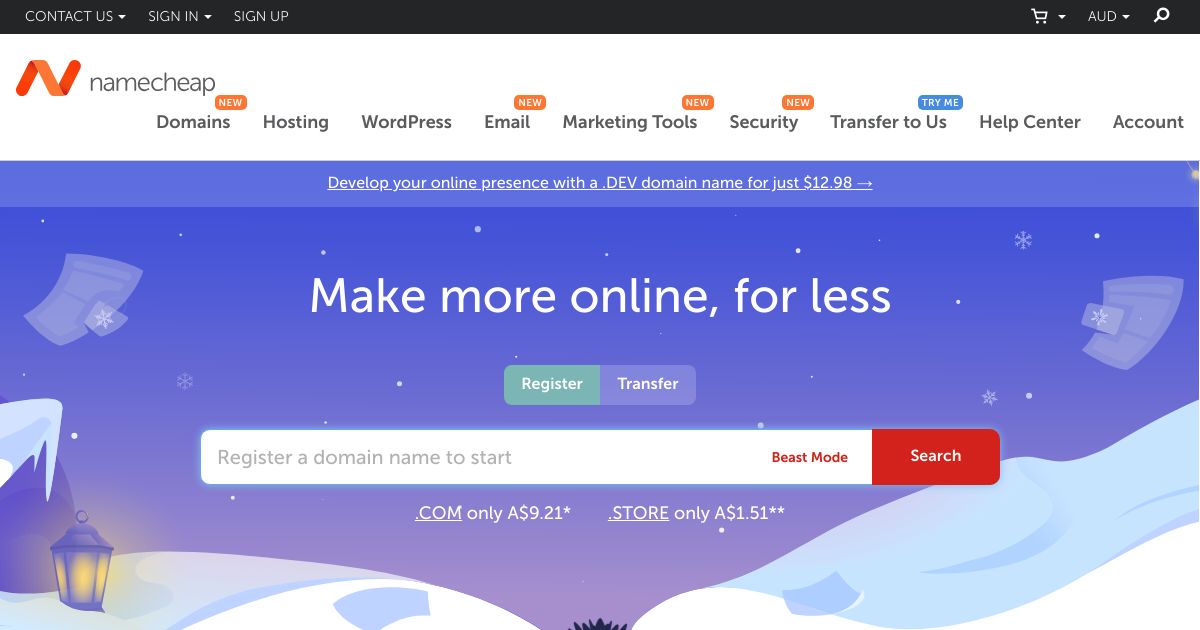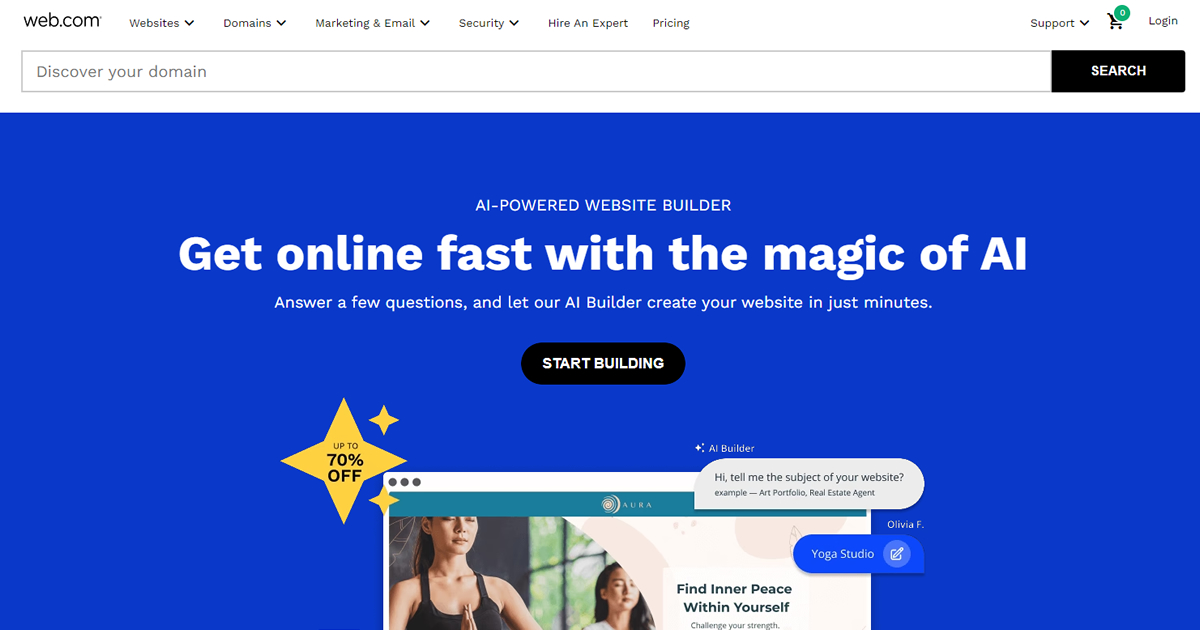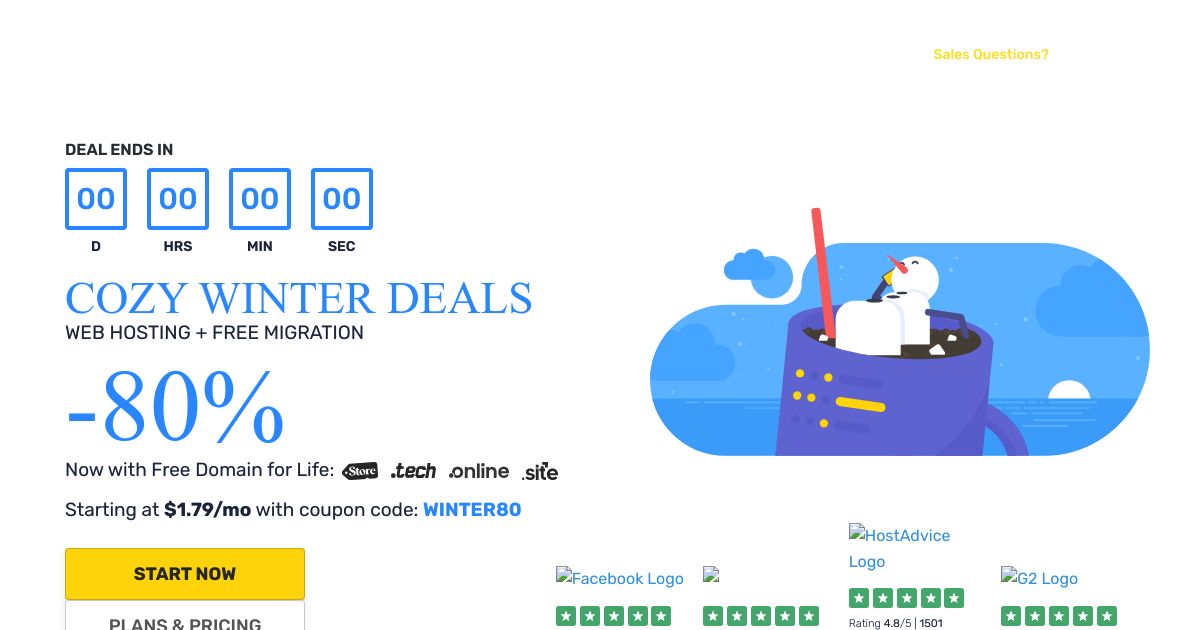What is a Staging Tool?
A Staging Tool refers to a separate, private area of your web hosting environment that replicates your live website. It is essentially a clone where you can test changes, updates, themes, plugins, or any major modifications without affecting your live website’s user experience.
The Significance of Using a Staging Tool
- Safe Testing Environment: The primary purpose of a staging tool is to provide a safe and isolated environment for testing. Before you implement any changes on your live site, you can use the staging area to ensure everything works as intended.
- Error Prevention: It helps in identifying and fixing errors or compatibility issues before they can impact the live website, preventing potential downtime or negative user experiences.
- Development and Updates: For developers or site administrators, staging tools are invaluable for testing new features, updates, web designs, or major site overhauls. They allow for thorough testing without the risk of breaking the live site.
- Feedback and Review: Staging environments can also be used to gather feedback on new features or design changes from stakeholders or a select audience before making them public.
Staging tools vary in complexity and features, ranging from simple plugins for content management systems (CMS) like WordPress to more complex solutions integrated into continuous integration and continuous deployment (CI/CD) pipelines. The choice of a staging tool depends on the specific needs of a project, including the technical environment, team size, and workflow requirements.
How It Works
- Creation: Through your web hosting control panel or a specific staging tool, you create a copy of your live site, which serves as the staging environment.
- Testing: You then proceed to make the desired changes or updates on this staging site without any risk to your live environment.
- Review Changes: Once the changes are made, they can be reviewed, tested for functionality, and approved by the relevant parties.
- Push to Live: After thorough testing and approval, these changes can be pushed from the staging environment to the live site, ensuring a smooth and error-free update process.
Staging Tool Support Across Different Web Hosting Providers
When exploring different web hosting companies, you’ll find that the support offered for staging tools can vary significantly. These differences can range from the ease of setting up and managing a staging environment, to the level of access and control you have over the staging process.
Here’s an overview of how staging tool support might differ across various hosting providers:
Automated vs. Manual Staging
- Automated Staging: Some hosting companies offer automated staging solutions with one-click setup features. This convenience allows users, regardless of their technical expertise, to easily create and manage staging environments. Providers like Cloudways, WP Engine, Kinsta, and TMD Hosting are known for their user-friendly, automated staging processes.
- Manual Staging: Other hosts might require a manual setup for staging environments. This could involve more complex steps like duplicating your database and files, then configuring them in a subdomain or a separate directory. This approach offers more control but requires a higher level of technical knowledge.
Integration with Development Tools
Built-in Staging Tools
Certain hosts offer staging supports that are deeply integrated with development tools and workflows. For example, platforms like Cloudways not only provide staging environments but also integrate with Git for version control, allowing developers to push changes from local environments to staging, and then to live, seamlessly.
Basic Staging
On the other hand, some hosting services might offer more basic staging features, with limited or no direct integration with development tools. These staging environments still serve the fundamental purpose of testing but might not support advanced developer workflows as smoothly.
Is Staging Tool a Deciding Factor When Choosing a Web Host?
The importance of “staging tool support” can vary greatly depending on the your specific needs, technical proficiency, and the intended use of the website.
| User/Website Type | Importance | Reasons |
|---|---|---|
| Developers and Professionals | High | Essential for testing, deployment, and workflow integration. |
| E-commerce and Large Websites | High | Critical for minimizing downtime and ensuring optimal user experience during updates. |
| Beginners and Small Sites | Variable | Depends on ease of use and the frequency of updates; may prioritize other hosting features. |
For those managing dynamic, complex, or high-traffic websites where regular updates are necessary, staging tool support is indeed a critical factor in choosing a web host. It allows for safer, more efficient site management and ensures higher quality deployments.
However, for others with simpler sites or less frequent update needs, it may be a nice-to-have feature rather than a deal-breaker.
Ultimately, the decision should be based on your specific needs and technical capabilities. While staging tool support is important, it’s only one of many factors to consider, including site performance, security, customer support, scalability, and price.
Read my web host choosing guide to learn more.
What If Your Web Host Does Not Support Staging? Three Alternatives
While staging tools are widely used in web development for testing and reviewing changes before they go live, there are alternative methods for achieving similar goals. These alternatives can vary in complexity, functionality, and suitability depending on your. Listed below are some notable ones.
1. Local Development Environments
Local development involves setting up the project on individual developers’ machines, mirroring the production environment as closely as possible. Tools like XAMPP, MAMP, and Docker help in creating these environments.
- Advantages: Allows developers to work offline and ensures that changes are tested in a controlled environment before being shared or pushed to a central repository.
- Limitations: The environment might not perfectly match the production server. Also, sharing changes with team members for review can be less straightforward.
2. Feature Flags/Toggles
This technique involves wrapping new features or changes in conditional statements that enable them to be turned on or off without deploying new code. This can be managed programmatically or via a feature management platform.
- Advantages: Allows for testing new features in the live environment with a limited audience without affecting all users. Useful for A/B testing and gradual rollouts.
- Limitations: Requires careful coding practices and management to avoid cluttering the codebase and potentially impacting performance.
3. Version Control Branches
Using version control systems like Git – teams can create branches for new features or updates, allowing for isolated development and testing before merging changes into the main branch.
- Advantages: Facilitates collaborative development and review processes, with clear history and rollback capabilities.
- Limitations: Does not provide a live, accessible environment for non-developer stakeholders to review changes. Merging branches into production still requires careful coordination to avoid conflicts and issues.
Final Thoughts
In simple terms, using a staging tool is like having a safety net for your website. Staging tools can be easy to use or a bit more complex, depending on what you need. They are great for testing new features or big changes safely. Whether you’re working alone or in a big team, a staging tool can make updating your site a lot smoother and safer. It’s a smart move to choose a web hosting service that supports staging tools, as it can save you from potential problems and keep your site running smoothly for your visitors.