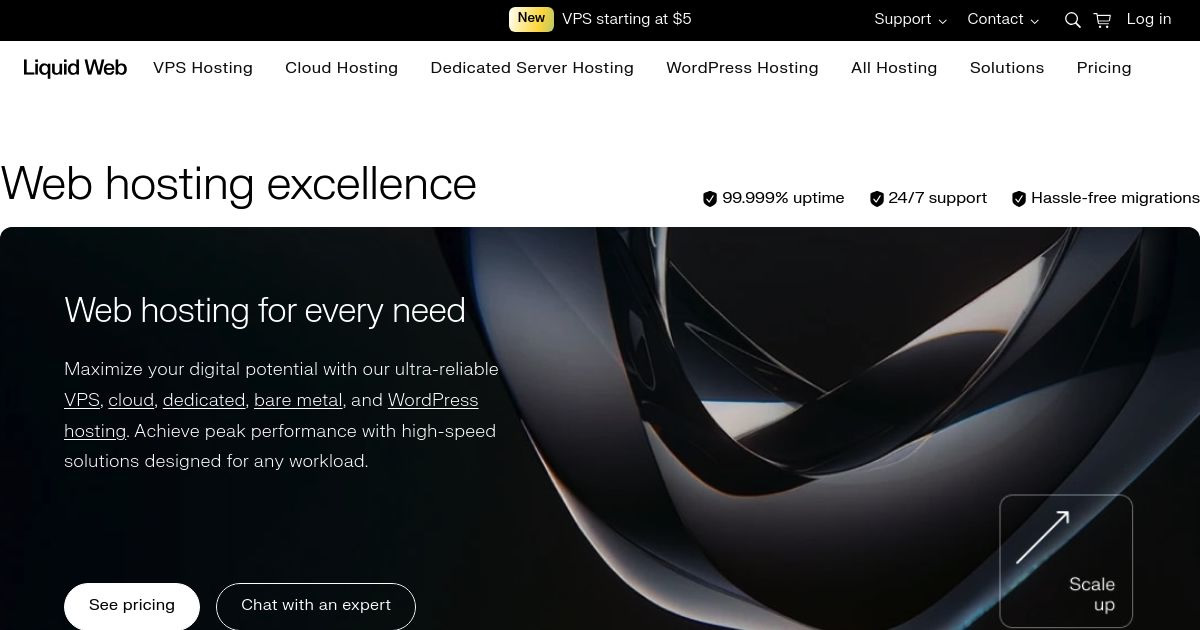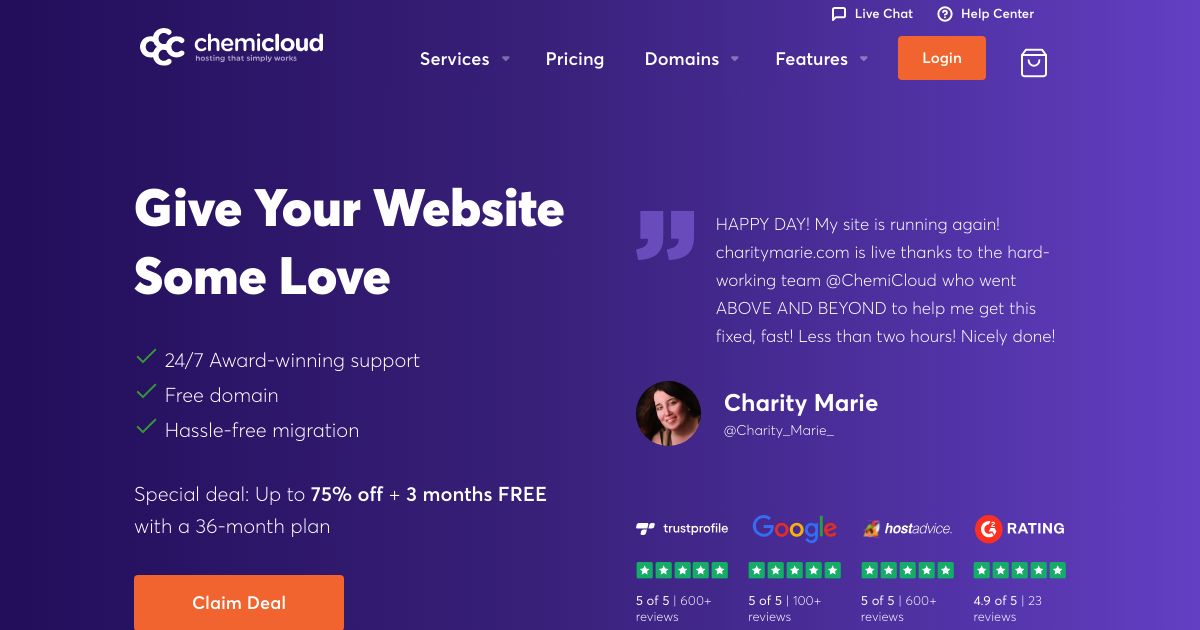Namecheap announced on September 18, 2020, that it’ll now allow users to pay for its products and services using Bitcoin through BTCPay. BTCPay is a self-hosted and open-source cryptocurrency payment processor that enables Bitcoin payments at zero fees.
The BTCPay server’s self-hosting platform terminates the need for third parties. It also has a Point of Sale (PoS) app that allows direct processing straight into a customer’s wallet.
How the Bitcoin Payment Works
This new payment method allows Namecheap’s customers to add any amount of money — up to $100,000 — to their account balance. Customers can use the funds for payments as it’ll work with any Bitcoin wallet.
However, since BTCPay doesn’t offer refunds, once you deposit to your Namecheap account through the payment processor, you’ll be unable to withdraw it.
This move won’t be the first time Namecheap would support Bitcoin. The hosting provider was one of the first major platforms to accept the cryptocurrency for payments in 2013.
As at the time, Richard Kirkendall, Namecheap’s CEO, said:
We are proud to be the first major registrar to introduce Bitcoin into our line-up of payment options. We here at Namecheap have always believed in a free and open internet.
Richard added that Bitcoin, which many consider the model of a “free and open†currency, “fit perfectly into that way of thinking.â€
This new move also emphasizes Namecheap’s commitment to online security and personal data privacy for its users.
It’s worth noting that the web hosting company will continue to accept payments through BitPay. So users have the option of paying for Namecheap products and services through BTCPay or BitPay.
Moreover, Namecheap supports other payment options such as Mastercard, VISA, AliExpress, Paypal, and Google Checkout.
Free Web Training for Beginners
Namecheap also has something for people who are new to building websites and web hosting. The web host released a free 20-minute virtual course aimed at students and online beginners via their YouTube channel.
The course, titled “The Internet Basics You Need to Launch Your First Website,†covers these basics:
- Domains – What’s a domain name? How does the Domain Name System (DNS) work? What is a Top-Level Domain (TLD)?
- Online Security – What is a Secure Sockets Layer (SSL) Certificate? How do you keep your website and its visitors safe?
- Web Hosting – What is web hosting? What types of web hosting exist? How to choose the best web hosting for a website.
If you are interested to dig deeper, here are some of the related articles we wrote:
- Web Hosting Explained
- Domain Name Explained
- Domain Name System (DNS) Explained
- Secure Socket Layer (SSL) Explained
Additionally, through Namecheap for Education’s NC.ME initiative, nearly all teachers and students in the United States are eligible for a free .me domain, web builder, and many more. This avenue will allow teachers and their students to create websites together.
Namecheap’s free training course will come in handy in today’s digital world. Learning more about web hosting and building websites can open many doors for the web host company’s users — especially students.
Those who want to educate their students about web hosting can visit Namecheap for Education’s website to find out how to claim a free .me domain name.
Considering Namecheap for Your Next Project?
HostingGuruReviews provides you unbiased reviews and real-world server performance data you can trust to make an informed buying decision. If you’re considering Namecheap, you may benefit from our Namecheap review and gain an understanding of their servers’ historical performance..
Relevant reads