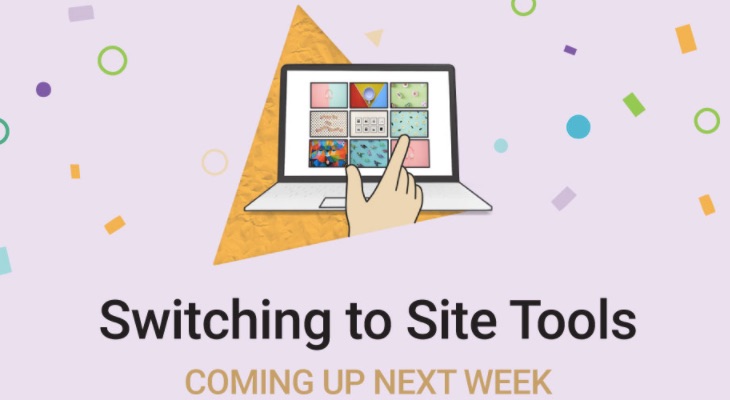It’s no news that Siteground has been working on moving its users to an in-house control panel, Site Tools, in their bid to stop providing cPanel on the platform.
Siteground is not alone. Due to the growing cost of using cPanel, hosting service providers have either developed in-house site management tools or switched to cPanel alternatives.
In 2019 Sitegound launched Site Tools to replace their reliance on cPanel but didn’t start migrating their clients’ accounts from cPanel until recently.
In late January 2021, the site hosting powerhouse initiated this process fully on my accounts with them, and here’s my experience with the move to Site Tools.
The Notification and Schedule for the Move
Although they’d scheduled my properties to move in February 2021, Sitegound had started moving their customers’ accounts to Site Tools since 2020.
On January 23, 2021, I received Siteground’s notification of their intent and schedule to move the websites I have on their platform away from cPanel to their in-house solution, Site Tools.
My sites were scheduled to move to the new control panel on February 02, 2021 — 10 days after the notification from Siteground.
On my Sitegound backend, I also saw a notification of that scheduled move to Site Tools.
Twenty-four hours to the move from cPanel, Sitegound would impose a block to cPanel. I couldn’t access the platform in that period, probably to manage the migration better.
During and After the Migration to Site Tools
When Siteground finally initiates your site’s switch to the new control panel, your site would be down temporarily. In my experience, my sites were offline for only a few minutes and then returned online.
I didn’t have to do anything else. Siteground took care of the migration entirely. When Siteground completed the migration, I received a notification and direction on what to do next.
In that email notification, Siteground delineated the next steps after the migration, including checking my
- Websites
- FTP accounts
- SSH accounts
- Cron jobs
- Other specific site functionalities I’ve set up prior to migration
Siteground says to look at the Post Migration area of their Knowledge Base to help me take care of any issues I might have with migration. Luckily, I didn’t have any issues, maybe because I had very minimal cPanel customizations.
I also got the notification on my Siteground account that the migration is complete.
How Site Tools Compare with cPanel
What do you get when Siteground completes the migration?
In your Siteground account, click on Websites to see all your websites. Each property now has a Site Tools button on it. Click on one of the sites to access the Site Tools dashboard for that site.
The dashboard is cleaner and more pleasant to experience compared to the cPanel dashboard. This new control panel’s navigation is more intuitive too.
Being an in-house solution helps too. Siteground is better able to offer customer support for everything thing on the platform. They have even created custom Help Pages for each tool on the Site Tools dashboard.
About Siteground
Founded in 2004, Siteground is a web hosting service provider hosted on Google cloud. The platform provides a broad range of hosting services to over two million websites. These services include
- Web hosting,
- Cloud hosting,
- Enterprise hosting and more
Siteground also offers tools for collaboration, website builders, and transfer.