TL;DR
The thing about blogs is that with so many types, there really isn’t a one-size-fits-all solution. Because of this we recommend our top hosts for blogs based not only on performance and reliability but also range and type of services. Our top choice though is Interserver for their all-round excellence as well as very established track record.
1. Interserver

Interserver – Best Hosting for Bloggers
No matter if you’re a new blog owner or moving an existing blog here, there is some benefit for you at Interserver.
Who Interserver is for: Interserver is recommended for personal blogs, business blogs, and freelancers. New blog owners can take advantage of their extra-low pricing in domain names.
Why We Like Interserver for Blog Hosting: Top of our best hosting for bloggers list is Interserver. This host has a proven, 20-year record in the web hosting business. The first thing to note about Interserver is their price lock feature, which means you can plan for long-term costing without the need to worry about high renewal fees.
Existing blog owners will be happy to know that Interserver will not just help you move your site but also help clean up any malware or other hacks found during the migration process.
Interserver also has a wide range of products and services so you can scale up with them as your site grows. Their main limitation is that they only offer servers located in North America, but this can be supplemented with the use of a Content Distribution Network (CDN).
Other Notable Features: Free website migration, Cheap domain name registration, Delivery of email is guaranteed, Servers only filled to 50% capacity, Free SitePad website builder.
Interserver Ratings & Performance
Interserver Shared Hosting Response Time
Learn more in our Interserver review.
2. Kinsta

Kinsta – Great for Advanced Bloggers
WordPress users have a ton of advantages using the Kinsta platform. For starters, their infrastructure is specifically tuned to run WordPress sites to their maximum potential.
Who Kinsta is for: Kinsta is a WordPress-only hosting. Do not go with this host if you wish to use a different blogging platform.
Why We Like Kinsta for Blog Hosting: Kinsta is a brand that is synonymous with WordPress hosting, which is the only type of plan that they offer. Their plans are all cloud-based which makes them extremely powerful but a little over the top on the price scale, especially when compared to shared web hosting.
However, WordPress users have a ton of advantages using the Kinsta’s Managed-WordPress platform. For starters, their infrastructure is specifically tuned to run WordPress sites to their maximum potential. The also offer free expert site migration and a choice of 20 locations globally.
Even their support staff are all WordPress specialists and combined with their flat rate monthly fees, powerful auto-scaling and free SSL certificates, Kinsta is a WordPress users’ dream. It isn’t for everyone though as smaller blogs might have trouble swallowing the high monthly fees.
Other Notable Features: Massive range of VPS plans, Plans auto-scale during visitor spikes, Free white glove site migration services, Choice of 20 server locations, Highly developer-friendly, Can importing your own SSL, Detailed knowledge base, Custom-design cache plugin.
Kinsta Ratings & Performance
Kinsta Hosting Response Time
Get more details on Kinsta in our review.
3. WPX Hosting
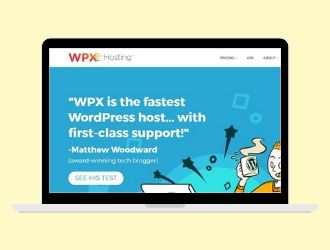
WPX Hosting
All WPX Hosting accounts come with custom Cloud CDN, free site migration and SSL. They also include staging facilities so developers can work on client sites in safety.
Who is WPX Hosting for: WPX Hosting is a WordPress-only hosting recommended for large or corporate blogs.
Why We Like WPX Hosting for Blogs: WPX Hosting competes in the same space as Kinsta and exclusively offers WordPress hosting to customers. Their features stretch a little further, increasing the potential of their accounts to cater for a larger potential customer base.
All WPX Hosting accounts come with custom Cloud CDN, free site migration and SSL. They also include staging facilities so developers can work on client sites in safety or for testing. Because all their plans are Cloud based as well, WPX Hosting can guarantee an excellent uptime of at least 99.95%.
Their fees are also higher than what you would encounter on shared hosting plans but remain reasonable, considering that you are essentially paying for Cloud hosting.
Again, while excellent this may be a host that is too rich for the blood of starter or non-commercial blogs.
Other Notable Features: Custom-built Cloud CDN included, HTTPS/2 servers, Staging area for agile development, Malware scanning and cleanup, High bandwidth limits, Choice of US or UK servers.
WPX Hosting Ratings & Performance
WPX VPS Hosting Response Time
Find out more in HostingGuruReviews WPX Hosting review.
4. SiteGround

Siteground
Personally, I feel that their method of pricing is great for those who are looking to be cautious of initial cost of establishing a blog but who also aim to grow big.
Who SiteGround Hosting is for: SiteGround can get a little expensive once the initial signup period is over. Its performance and price makes it more suitable for those serious about generating revenue from their blogs.
Why We Like SiteGround for Blog Hosting: SiteGround has the unfortunate positioning of being one of the more expensive shared hosting providers. Thankfully, it has more than made up for this by also having some of the best performance and reliability timings in the market.
SiteGround also works with reputable partners such as Sucuri to help sites increase security and performance. Freebies include a Wildcard SSL, specialized WordPress plugins and access to the Weebly website builder tool.
Other Notable Features: Excellent customer support via live chat, Automated backups with self-restore, Free site migration for new customers, HTTP/2 enabled in all plans, Free SiteBuilder.
SiteGround Ratings & Performance
SiteGround Shared Hosting Response Time
See SiteGround pros and cons in our review.
5. Bluehost

Bluehost
In overall BlueHost service is suitable for both experienced users as well as veterans as Bluehost has one of the most impressive knowledge bases and custom control centers around.
Who Bluehost is for: BlueHost’s shared plans are more suitable for beginners or blog with less traffic.
Why We Like BlueHost for Blog Hosting: One of only three brands recommended by WordPress.com, Bluehost has an excellent track record and reputation in the industry. This is reflected in the strong server response speed and reliable uptime. In fact, even customers who have had uptime issues generally see their complaints resolved within 15 minutes.
Sites are backup up daily and users don’t need to wait for technical assistance to restore any of those backups when needed. Moreover, blog owners can enjoy the $100 in free ad credits that Bluehost provides with partner platforms Google or Microsoft.
There are even more and better features that Bluehost has, but many of them are add-ons which are not included in the basic hosting fees.
Other Notable Features: Powerful custom control center, Good range of plans for scaling, Cloudflare access is built into control panel, Add VPS storage space on your own, $100 Free ad credits with all plans.
BlueHost Ratings & Performance
Bluehost Shared Hosting Response Time
More details in our BlueHost review.
Key Areas to Look Out for in Blog Hosting
Blogs come in many sizes, from the small one-man operation to those run by fortune 500 companies. The main difference between these and ordinary websites is that blogging platforms are designed to handle dynamic content.
- Speed – Your blog speed affects user experience and Google search ranking, you need a blog host that loads quickly.
- Reliability – The fastest blog isn’t any use if it is always unavailable.
- Application optimization – Web applications are resource intensive, some hosts balance this by fine tuning for best performance.
- Blog building tools – Tools help you build parts of your blog quickly and reduce the need for technical knowledge.
- Automated functionality – The more that is automated, the less you have to do, leaving you more time to focus on content and monetization.
Why A Good Blog Host Matters?
Good blog platforms often share common traits by there are also some key features that some might have. These usually help bloggers to operate sites more easily and host blogs that perform reliably and smoothly.
Making the right choice could mean the difference between struggling to overcome hosting difficulties and having the time to focus on your main objective – content.
Faster blogs get more readers
The performance of a blog generally covers two core aspects; speed and reliability. Speed itself is important for two main (but related) reasons. The first is the user experience. Because of an ever-increasing number of blogs online, Internet users have become spoilt for choice.
If your blog is slow, users will quickly lose interest and rather than wait, will go elsewhere for an answer they are seeking. Google recognizes this and because they want to deliver the fastest answers possible to users, will penalize sites that are too slow.
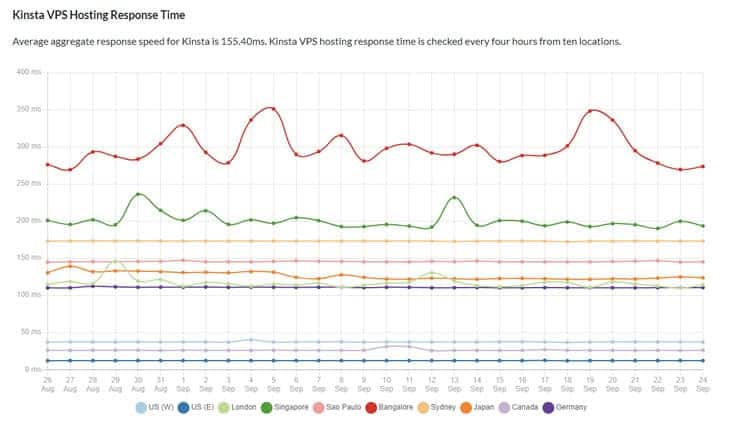
This is one of the core reasons why HostingGuruReviews places such great emphasis on web host server response times, so that you can get a more accurate feel of how fast you can expect each web host to respond consistently at.
Time saved in technical can be spent on monetization
The life of a blogger can be difficult since many blogs are one-man operations. You need to be able to handle planning, setup, content, marketing, and basically everything else. Because of this it is always helpful when a host offers useful features that are automated.
For example, while many hosts will offer free SSL certificates, some will have Let’s Encrypt or AutoSSL. This lets you run your blog without having to be concerned about SSL installation or renewal.
Automated backups are another useful feature to have since it is a routine task that needs to be done consistently.
Having automated backup service from a host removes one more ‘to-do’ item off your list. The less time you spend on technical details, the more you get to spend on expanding your reach and monetization.
Easy optimization
Because blogs run on web applications there are many things that can be done to help them run more smoothly. Unfortunately, some details may require some level of technical knowledge. This is where a host that offers pre-optimized hosting options comes in.
Hosts like A2 Hosting and SiteGround have special plans and tools that help WordPress users run their sites at optimum efficiency. Among the benefits of these plans are pre-optimized settings and even special caching plugins for better performance.
Faster customization
Everyone wants a pretty blog but not everyone has the skills to design one. This is where building tools come in handy. Many web hosts today offer blog building tools but not all are equal. Some blog builders are far more advanced, easy to use, or powerful than others.
Blogging tools supported by our recommended blog hosts;
And then there are many advanced page building tools that are specially designed to allow WordPress users an easy way to highly customize their web pages.
Some examples of these are Elementor and Beaver Builder.
Although these page builders can be installed on your own after setting up WordPress, some web hosts have taken the initiative to include them as part of their web hosting plans.
Is WordPress the Only Blogging Platform?
Although blogging can take many forms, all bloggers will almost exclusively make use of a Content Management System (CMS). Today, WordPress is the dominant blogging platform (and software) for bloggers with over 60% market share in this category of web applications.
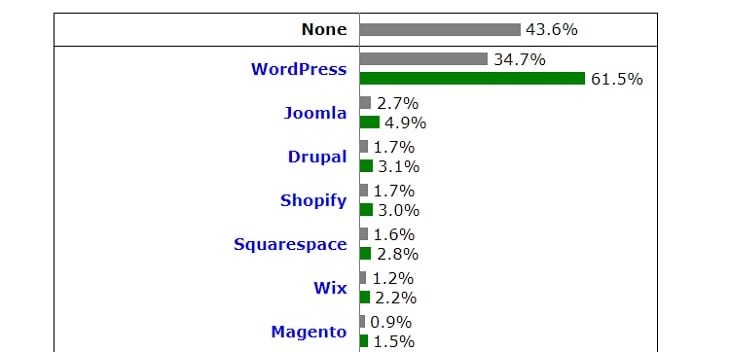
Before you jump in and start a blog with WordPress, it is important to take note of two things here. There first is that 60% is a very large portion and represents more than 34% of all websites online today. The second is that there is still a 40% market share divided up among some other popular CMS applications as well.
Alternatives to WordPress
Although WordPress holds the lion’s share of the blogging market there are many other options available for bloggers. Some blogging software can be setup in just a few clicks using an auto-installer. Some blogging platforms include read-to-use solutions where you can simply sign up for an account and start writing. Top options include;
- Typepad – This subscription-based blogging platform offers bloggers a quick and easy way to get started. Just sign up for an account, customize your site and you’re ready to go.
- Medium – More than your average blogging platform, Medium is an entire ecosystem where subscribers not only share content but also help drive readership to one another.
- Blogger.com – Having been around for 20 years now, Blogger.com is one of the oldest ready-to-run blog platforms around. Basic accounts here are free.
- Ghost – Whether you want to use a ready-made blog platform or install one on your own blog host, Ghost can do either. It’s open source but isn’t exactly the cheapest option around.
- Serendipity – Serendipity is a PHP-powered weblog engine which gives the user an easy way to create and maintain a blog.
- Weebly – Weebly is a very versatile solution that can be used for blogging and a host of other needs. They host sites but can also be found as the default site builder on some hosts.
But WordPress is Still King!
By now you’re probably realized that not all blog hosting is created equal. Many top-tier web hosts have come to see WordPress as their bread and butter and have skewed their products to cater to this market specifically.
Personally, I feel that WordPress is a good choice simply because it offers the greatest range of features and support. Don’t get distracted by this however, as many of the web hosting providers listed here are excellent even in other areas as well.
Ultimately, when it comes down to blogging, look at the features on offer and match them with your needs. At the end of the day, much will come down to the quality of your content and how you market it. Using any one of the web hosts on this list will give you an excellent launching point for your blog.
All you’ll need to do is set it up and start filling it with the sum of your knowledge.
Also read – Best Managed WordPress Hosting

