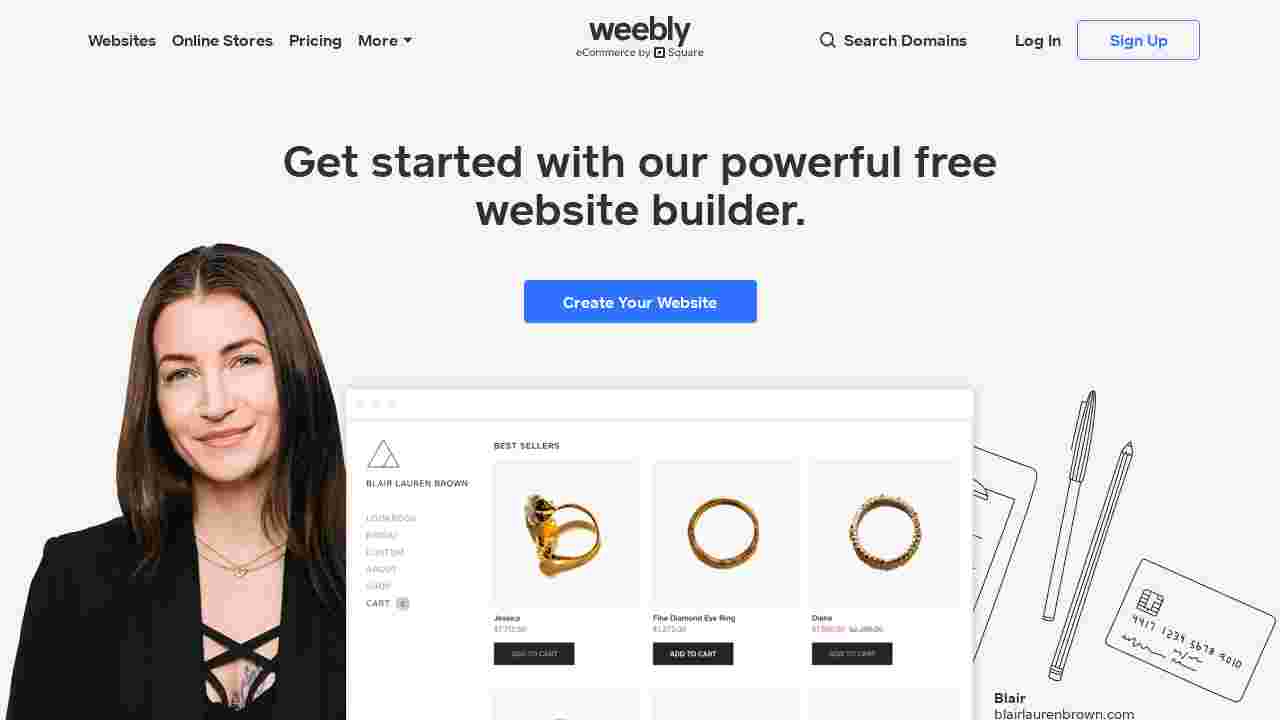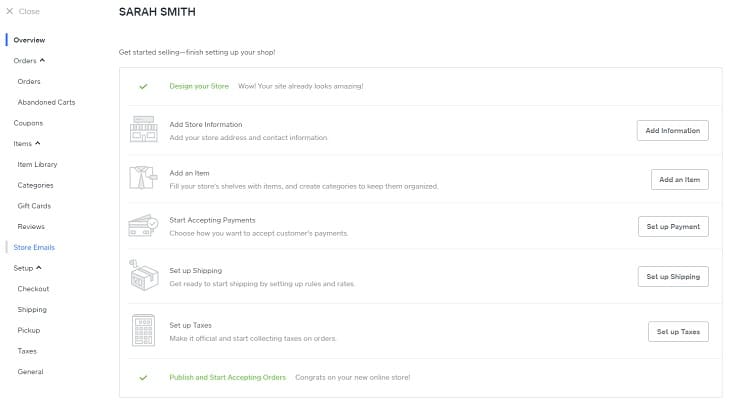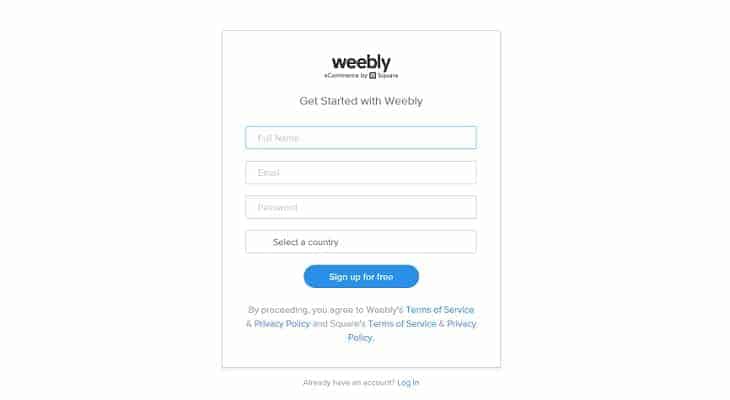Weebly Review Summary
Website builders have come a long way since the days of Geocities. Today, they are stable, feature packed, and are a real option for non-techies. Among the most popular is Weebly, on which newbies can start off on free plans. The range of options then stretches all the way to being able to handle eCommerce sites with ease, covering the entire spectrum of uses in between.
https://www.weebly.com/Weebly Pros
- Free domain name (except on free plan)
- Free customizable responsive templates
- Easy to use drag-and-drop site editor
- App Center useful for quickly adding features
- Integrated site statistics tracking
- Mobile editor let’s you work on the go
- Multi-user support
- SEO tools included
- Drag-and-drop blog option
- Ability to add own HTML code
- Can handle marketing newsletters
Weebly Cons
- Cheapest plan still has Weebly ads
- Drag-and-drop customization slightly limited
- Almost no developer tools
Editor’s Review & Recommendation
Where I have noticed other website builders today begin to increase flexibility in element placement for web design, Weebly seems to have stuck to a grid-based placement system. This is both good and bad in some ways. It means that new users will have a harder time making mistakes but will find fine-tuning a site frustrating at times.
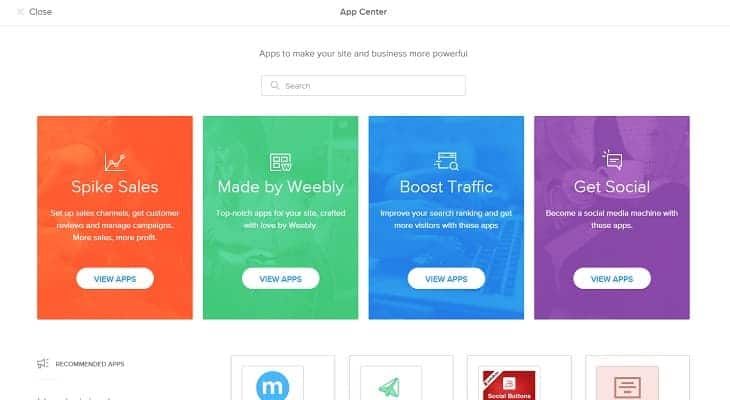
Still, in its intended role as a rapid site development tool there is no doubt that Weebly is on the right track. There are many features you can add to your site with the basic Weebly builder and anything that’s not there should be able to be found in the App Center. That’s where you can get either Weebly-developed or third-party developed add-ons for your site.
At the end of the day, this builder is suitable for a range of users stretching from newbie all the way to business owners who want a digital presence without the need to outsource the job.
For Newbies and Individual Bloggers

Newbies should get along with a bang on Weebly and I feel that the system is intuitive enough for anyone to slap together a basic site very quickly. Customizations can come after the fact. Yet for bloggers, even with the drag-and-drop blog feature, Weebly remains far from what a specialized Content Management System (CMS) like WordPress can be capable of.
Weebly Performance
Weebly Website Builder Hosting Uptime
Weebly Website Builder Hosting Response Time
Weebly Plans & Pricing
/per month
/per month
/per month